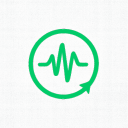WAV files are large and often unnecessary for casual listening. Converting them to MP3 can reduce file size dramatically while keeping great audio quality — and you can do it for free, directly in your browser.
Why Convert WAV to MP3?
- WAV files are 5–10x larger than MP3
- MP3 is compatible with all devices and platforms
- Good MP3 quality is virtually indistinguishable from WAV
How to Convert Using This Tool
- Go to Free Audio Convert Online
- Upload your WAV file(s)
- Select “MP3” as output format
- Adjust bitrate and settings as needed
- Click “Convert Files” and download your result
Recommended Settings
- Use 192 kbps or higher for high quality
- Try VBR mode for more efficient compression
- Switch to mono if stereo is unnecessary
Will I Lose Quality?
Technically yes — MP3 is a lossy format — but at high bitrates like 192 or 320 kbps, most listeners won't notice any difference from the original WAV. For most purposes, it's a perfect compromise.
FAQs
- Can I convert multiple WAV files?
- Yes. Batch conversion is supported and results can be downloaded as a ZIP.
- Is the conversion private?
- Yes. Everything is processed locally in your browser. No uploads, no tracking.
- Do I need to install anything?
- No installation required. Everything works instantly in your browser.
Written by Free Audio Converter Online · Last updated: July 2025