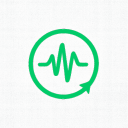MP3 and AAC are two of the most popular audio formats used for compression and streaming. Both are lossy formats, but they differ in efficiency, compatibility, and sound quality. This guide compares them side by side so you can choose the best format for your needs.
What Is MP3?
MP3 (MPEG-1 Audio Layer III) is the most widely used audio format. It's supported by virtually every device and app. MP3 compresses audio by removing inaudible frequencies, resulting in smaller files with acceptable quality.
What Is AAC?
AAC (Advanced Audio Coding) is a newer format designed to replace MP3. It achieves better sound quality at the same bitrate and is the default for platforms like YouTube, iTunes, and Android.
Comparison Table
| Feature | MP3 | AAC |
|---|---|---|
| Compression Type | Lossy | Lossy |
| Audio Quality | Good | Better at same bitrate |
| Compatibility | Universal | High, but not universal |
| Streaming Use | Supported | Preferred |
| File Size | Larger | Smaller at equal quality |
Which One Should You Choose?
If you need maximum compatibility across all devices, MP3 is the safe choice. But if you're aiming for better quality with smaller files — and your device supports it — AAC is the better format.
FAQs
- Is AAC really better than MP3?
- Yes, AAC generally provides better sound quality than MP3 at the same bitrate.
- Will AAC work on my phone or device?
- Most modern devices support AAC, including Android, iOS, and major browsers.
- Can I convert between AAC and MP3?
- Yes, but converting lossy formats can reduce quality. Always start with the highest-quality source.
Written by Free Audio Converter Online · Last updated: July 2025