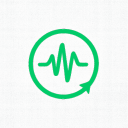
Free Audio Converter Online
Convert and compress audio files in your browser. 100% free and private.
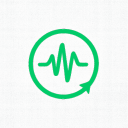
Convert and compress audio files in your browser. 100% free and private.
Extract audio from MP4, MKV, and MOV videos — right in your browser. No uploads, 100% private, fast conversions with WebAssembly.
MP3 files are smaller and easier to share or edit. Extract just the audio from your video to create podcast episodes, study notes, or music-only tracks without re-uploading anything to a server.
Quick links to our most popular audio conversion tools: