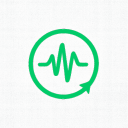Best MP4 to MP3 Converter (Free & Online)
If you have ever downloaded or recorded a video and later realized you only need the audio, you are not alone. Millions of people look for a reliable way to transform MP4 video files into lightweight MP3 tracks every month. The real challenge is doing it quickly, safely, and without compromising quality. This guide explores why our free online converter is the best solution, and what you should consider before choosing any MP4 to MP3 tool.
Why people convert MP4 to MP3
MP4 is one of the most common video formats. It combines video and audio in a single file, which is perfect for movies or clips but can be unnecessarily heavy if you only need the soundtrack. By converting MP4 to MP3, you can strip away the video stream and keep just the audio, which reduces the file size dramatically. This makes it easier to share songs or lectures over email, save storage on your device, and enjoy faster playback on any music app. MP3 remains the most compatible audio format across phones, computers, and car stereos.
Another reason people prefer MP3 is its flexibility. You can select a bitrate that balances quality and file size, or even switch to mono when the source is just voice. The key is to use a converter that gives you control, rather than forcing one default setting for every file. For more details about how bitrate affects your audio, see our guide on different bitrates and how they affect quality.
What makes a good MP4 to MP3 converter
When searching online, you will find dozens of MP4 to MP3 converters. Many of them require uploads to remote servers, which can be slow and raise privacy concerns. Others hide essential features behind paywalls or add watermarks. A truly good converter should be private, fast, and simple to use. Ideally, it should run in your browser using proven technology like FFmpeg compiled to WebAssembly. This means the conversion happens locally on your device: no waiting for uploads, no risk of your files being stored on someone else’s servers, and full transparency on what happens to your data.
Speed is also crucial. If you need to process multiple MP4 files, a tool with a clear progress bar, batch queue, and ZIP download option can save you hours. Finally, quality settings matter. A converter that lets you pick between CBR and VBR, adjust bitrate, sample rate, and channels will always be superior to one that gives you a one-click option with no control over the output. To learn how to further compress audio without losing quality, check our detailed guide.
How to convert MP4 to MP3 with our tool
Using our MP4 to MP3 converter is straightforward. You simply visit the dedicated page, drop your video files into the interface, and press convert. The output format is already set to MP3, so the whole process takes just a few clicks. For users who want more control, advanced options are available: you can choose lower bitrates for voice, higher ones for music, or activate VBR for a better size-to-quality ratio. Once the conversion is done, you can download the MP3 files individually or bundled together in a ZIP archive, which is perfect if you are converting a whole playlist or course material.
Practical quality tips
Not all MP3 files are created equal. If you are extracting audio from a lecture or meeting, 96 to 128 kbps mono will be enough and saves a lot of space. For music, 192 kbps stereo is a good starting point, and audiophiles may prefer going up to 256 or even 320 kbps. Remember that MP3 is a lossy format: once you compress, some detail is lost. That is why it’s better to set the quality high enough the first time, especially if you plan to share or archive the file. Our converter gives you the flexibility to fine-tune these parameters without overwhelming you with technical jargon. If you want to see how MP3 compares with other formats, take a look at our article on the difference between FLAC and MP3.
Why our converter is the best choice
We designed this tool with one priority in mind: your convenience. Unlike other converters that trade speed for privacy or limit the number of files you can process, our solution is free, unlimited, and runs directly in your browser. You don’t need to install software or sign up for an account. Because it uses FFmpeg compiled to WebAssembly, it delivers the same performance you would expect from desktop software, but with the simplicity of a web app. Every detail, from drag-and-drop support to the ZIP download function, was created to make the experience smooth and frustration-free.
We also believe transparency is important. That is why we clearly state the maximum recommended total file size (about 100 MB) and explain how quality settings impact your results. Whether you are extracting songs from videos, turning lectures into podcasts, or compressing files for easier sharing, our MP4 to MP3 converter is designed to give you the best outcome every time. And if you ever need to convert WAV to MP3, convert MP3 to WAV, or even convert FLAC to MP3, we have dedicated tools for those formats too.
Want to explore more?
For other common tasks, see our tutorials like how to convert WAV to MP3 or our complete guide on compressing audio without losing quality. Each article explains best practices and recommended settings so you always get the most out of your files.